{{ $t("") }}
点击云手机预览图片的右上角“设置”图标,可进行重启重置重命名的操作。


重启:
选择“重启”,点击确定后云手机可进行重启。重启云手机能够完全关闭后台进程,释放CPU占用,恢复云手机运行速度。
重置(恢复出厂):
选择“恢复出厂”,点击确定后云手机可进行重置(恢复出厂)。恢复出厂将清除云手机上的所有数据,建议谨慎使用。
变更名称:
选择“变更名称”,输入要更改的云手机名称后点击确定。云手机自定义名称只能是不超过20位英文或10位汉字。
點擊雲手機預覽圖片的右上角“設定”圖標,可進行重啓重置重命名的操作。


重啓:
選擇“重啓”,點擊確定後雲手機可進行重啓。 重啓雲手機能够完全關閉後臺進程,釋放CPU佔用,恢復雲手機運行速度。
重置(恢復出廠):
選擇“恢復出廠”,點擊確定後雲手機可進行重置(恢復出廠)。 恢復出廠將清除雲手機上的所有數據,建議謹慎使用。
變更名稱:
選擇“變更名稱”,輸入要更改的雲手機名稱後點擊確定。 雲手機自定義名稱只能是不超過20比特英文或10比特漢字。
Click“setting" in the upper right corner of the main interface of the cloud phone to reboot,reset and rename.
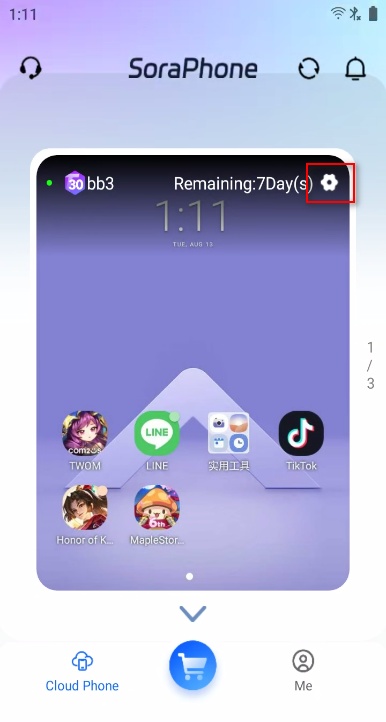

Reboot:
Select "Restart" and click OK to restart the cloud phone. Reboot the cloud phone can completely shut down the background process, release CPU usage, and restore the cloud phone running speed.
Reset(restore factory):
Select “Reset” and click OK to reset the cloud phone(restore factory). Restoring the factory will erase all data on your cloud phone and it is recommended to use it cautiously.
Rename:
Click the "Edit" button, enter the name of the cloud phone you want to change and click OK. The cloud phone custom name can only be a combination of no more than 20 letters or numbers.






